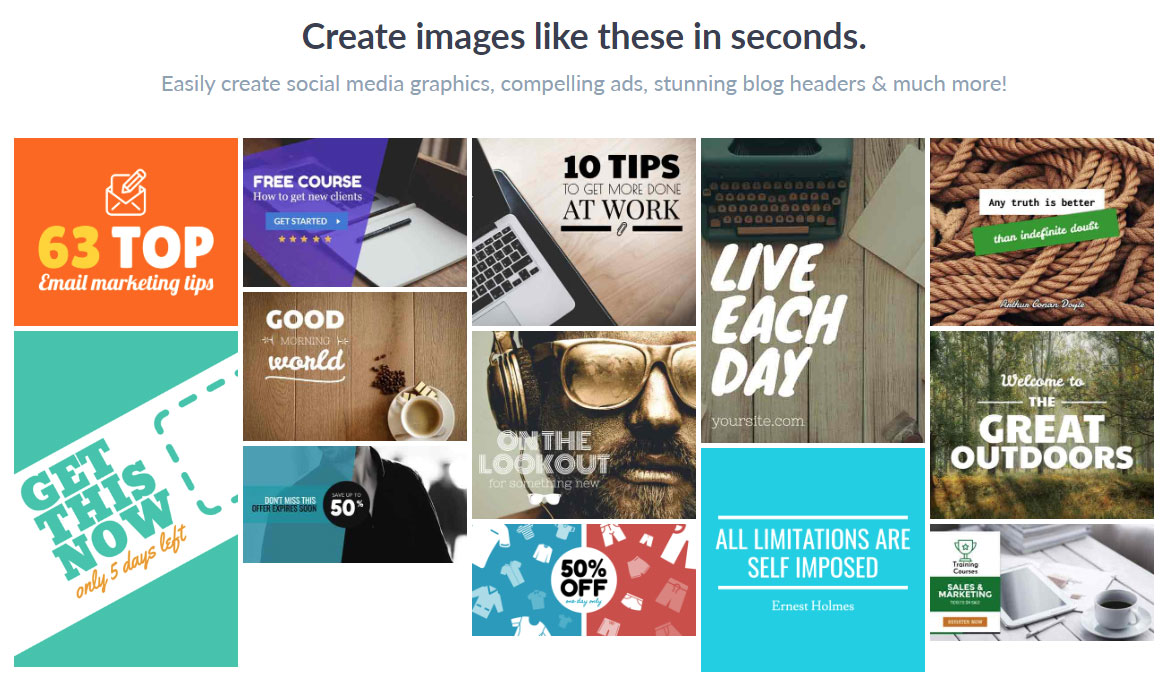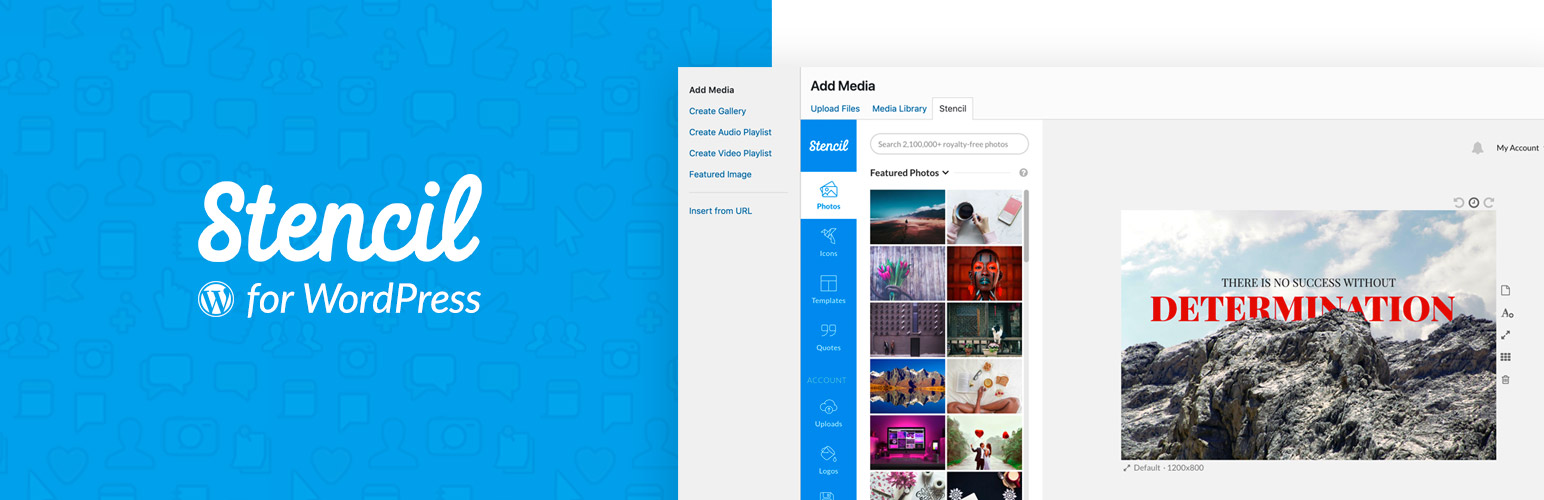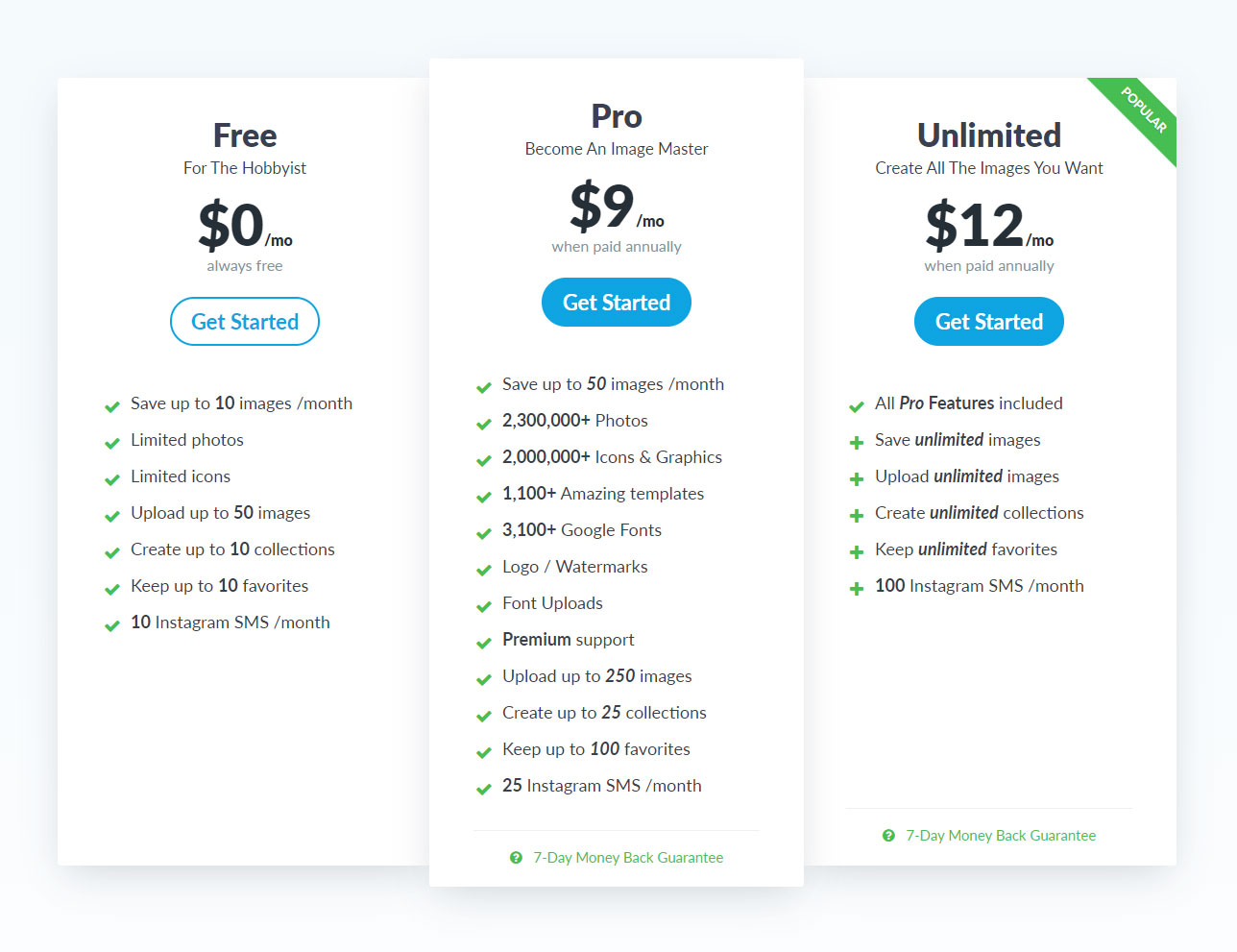Looking for an excellent tool to easily create and design stunning images for your blog posts and social media? Stencil is an incredible and intuitive online image editor that comes with a collection of beautiful images, a variety of fancy fonts and icons and more, which makes it easy to design custom images on the fly. Stencil has its own WordPress plugin that allows you to directly create images right from your content editor and add to your posts (more on this later). For beginners and experts in image editing, Stencil is a great tool to get started with. Let’s take a closer look at Stencil.
What Is Stencil?
If you ever had to create a blog post or a video, you would know adding the right images can make it not only visually appealing but more interesting. While some people think images aren’t essential, most of the time you’ll find them relevant. You may think that having all the text in your post is enough and there is no need for images, but having a wall of nothing but text can be boring, no matter how unique it is and valuable the information inside is. People won’t be too interested to dig into it.
With images, you don’t just make posts appear better but you also boost your overall SEO for a page or post. This is most effective when your image alt tags are well optimized. It’s clear, using images is a no brainer.
This is the same for videos. Your thumbnail will be an image, which will be put in the appropriate place to back up your claims or similar.
Of course you can use stock images, but keep in mind everyone else is doing that same thing. Your content will not be any different from other people’s. To make yours standout, you have to create your own artwork.
Stencil is the favorite image graphics editing software in the web today that bloggers, social media marketers, small business owners are using to engaging visuals. This tool eliminates the need to hire expensive designers. Stencil does not require any special training to use and provides beautiful stock photos, fonts and icons for creating graphics that you like.
Stencil Helps to Create Great Looking Images, Fast And Easy
Compared to other image makers in the market, Stencil is uniquely intuitive and beginner friendly. You don’t need any professional or technical skills to create graphics with it. It is a completely online-based editor, which means you don’t have to download anything as everything is inside your browser. You can save resources and use Stencil on any machine. You’ll find this very beneficial in times when downloading files from a prohibited source like a public computer.
What Do You Get With Stensil?
With Stencil, you get more than 2 million background photos to start building your custom image. There are also thousands of quotes to choose from, as well as hundreds of icons to boot. Stencil’s library is so packed, it is one of the most comprehensive out there. The Google Fonts available makes it easy to create unique typography or upload your own. You can upload brand logo as well and make edits if you want to.
Presets And Templates
For faster edits, Stencil comes with over 75+ presents. These ensure that you don’t have to worry about changing settings for different purposes. All you just need to do is choose social media, blog, or advert and the image created will adjust to the type of content it was created for. You can edit presets too, if you need something custom.
There are more than 1100 premium templates on Stencil. These templates make it possible to create images fast as you don’t have to design from scratch. Any of them can be favorited to find them quickly and reuse them later. In addition, collections can be created as well.
Photos created can be sent to your phone, and uploaded to social media. Live preview can be used to see how graphics look on different screen sizes. This ensures perfect optimization and responsiveness.
Stencil Transforms Social Media
An important part of driving social media engagement is visual content, but having to hire a graphic team to produce images for status updates and ads is not only financially draining, it can be frustrating. So we set out to try Stencil for our social media marketing.
Stencil image maker makes this process much more streamlined, with plenty user-friendly features that make it easy for even the worst novices in graphic design to start designing digital marketing assets in no time.
The world of social media can be dizzying. Rules and algorithms change from one platform to another and keeping up with these changes was a hard task for me. Stencil makes things easy with regards to images. You didn’t have to keep to a social media cheat sheet or guide that keeps changing year on year. With Stencil, you can easily resize images for social media using any of their four image dimension categories: posts, headers, ads, and custom.
With Stencil, every social media graphic is always in the right dimension, whether for all social media platforms. No need fumbling around for a cheat sheet that may or may not be accurate.
Resizing Images for Social Media With Stencil
By default, image dimension in Stencil is set to 1200 x 800 px. Resize image can be done by clicking on one one of two buttons. One is the double arrow found underneath the canvas area and the other is the double arrow on the right side of the canvas area labeled ‘resize canvas’. All you have to do is determine which platform you want to post on and switch the default image dimension to that Facebook, Twitter, Pinterest, Instagram, etc.
It does not require any cheat sheet. Just a simple click and you get the social media size needed. A Facebook post can be changed instantly into a Pinterest pin, which can be changed into a YouTube thumbnail. The possibilities are endless.
Stencil WordPress Plugin
Stencil on its own is an amazing service, but the WordPress plugin brings all the power of Stencil image creation to WordPress. We spend a lot of time on the WordPress Admin area writing new blogs and announcements, and stencil WordPress plugin makes it possible to create custom images in seconds and add to our posts without having to exit the WordPress platform. If you are thinking of trying out Stencil plugin, it’s pretty easy to integrate.
Installing and Using Stencil
Stencil can be installed like any other plugin. To install it, go to the plugins section in your WordPress dashboard and search for it in the library. Once you’ve found it, install it and activate it. Now you can begin to create images directly in WordPress.
Once it has installed, in the “Add Media” popup, you will find a “Stencil” tab where you can create the image you want. You can add text, control image properties and do much more.
Now that you have the design you want, simply save it. The saved imaged can be added to the media library or downloaded directly from the editor’s interface using the Download button.
This way, Stencil, through the handy plugin can be used in WordPress to seamlessly create images. These images are of high quality and available in their full resolution for download too. Of course, I’d like to add that some features are not available in the free plans but on the pro plans. The plugin does not require any signing in to use. Just install and use.
Stencil Plans
One of the best things about Stencil is its free trial plan which will help you learn the ropes and see what works for you. With the free plan, you can save up to 10 images monthly, which is more than enough for bloggers just getting started. You can also upload up to 50 images, and create over 50 collections.
However, as expected, there are some limitations with the free plan. You can’t use the full photo and icon pool. Also, only 10 photos can be sent through SMS.
Next, there is a Pro Plan, and on this plan, you can save up to 50 images monthly, and upload as much as 250. You can create 25 collections and keep 100 favorites. Also, you can up to 2 million icon and free photos, along with more than 3000+ Google fonts, 1000+ templates, 100,000 + quotes, etc.
You also get the option of adding your own logo and watermarks, as well as upload fonts. You can sent 25 photos to your phone through SMS. The Pro plan has premium support. At $9/month, it is quite affordable.
The Unlimited plan offers what the Pro plan offers and more. Upload unlimited number of images, collections, favorites and 100 SMS photos per month, all at just $12/month.
Conclusion
Stencil offers so many benefits to you and your digital marketing efforts. It is easy to use and has a free plan, which is why everyone should try it now. With Stencil, you can create stunning social media graphics, blog post headers, compelling ads and more that catch attention and make you posts stand out.